Is the Xiaomi Light Bar the Best Choice for Architects?
In today’s age when we are spending more time on our desk compared to previous times before, optimizing your workspace for comfort and efficiency is essential. Many accessories have come by but some are only visually good but don’t add much to the existing workflow or workspace.
Over the years I have started to invest more and more into such accessories, from standing desk to ergonomic chair (to be honest I am still not satisfied with this chair yet) to three monitor setup to monitor light bar.
Light Up Your Workspace: Monitor Light Bar
While we have put a lot of thought in choosing best laptop for architects or best monitors, we do not put much thought in our computer desks or the lighting.
If I were to opt for a single accessory that has helped our studio or my workspace, where from creative artist to architects, all work together in one studio. This single accessory computer monitor lamp or light bar has enhanced our work environment, productivity and overall well-being.
Importance of Proper Lighting in Present Day
Lighting makes a lot of difference, lets not talk about the light strip on the back of the desk or monitors, although this will work best in some setups, but it will work when your desk is against the wall. In our design studio where the desks are in a central space, light strip will have more cons than pros.
When you are searching for monitor light or monitor lightbar, you get a lot of options, in the start I opted for a cheaper option. I ordered a basic one from daraz, but due to continuous delay in deliveries, I also ordered one off Xiaomi’s official website in Pakistan. Power supply of all the monitor light bars
Although the monitor light bar of Xiaomi was a bit pricier than the daraz one, having a wireless control option (that also being too sleek) appealed to me a lot more. Having extra lumination on my desktop, when I am drawing or writing stuff down, appealed to me. Due to having no space on my desk due to three monitors, I was leaning towards the light bar more.
Unlike traditional desk lamps, a computer monitor light bar is mounted directly on top of your monitor, freeing up valuable desk space. This sleek and modern design not only declutters your workspace but also adds a stylish and professional touch, making it perfect for use in a dark room. The compact nature of a light bar makes it ideal for any desk setup, whether minimalist or equipped with multiple monitors.
Lets Light up the desk!
When we were doing interior design for our office, lighting was a big part of our design. Infact moving to this new office in Palazzo on Gulberg Expressway was also due to lack of proper natural light in our previous office space. Having four windows just in our new office, shows how much we love light.
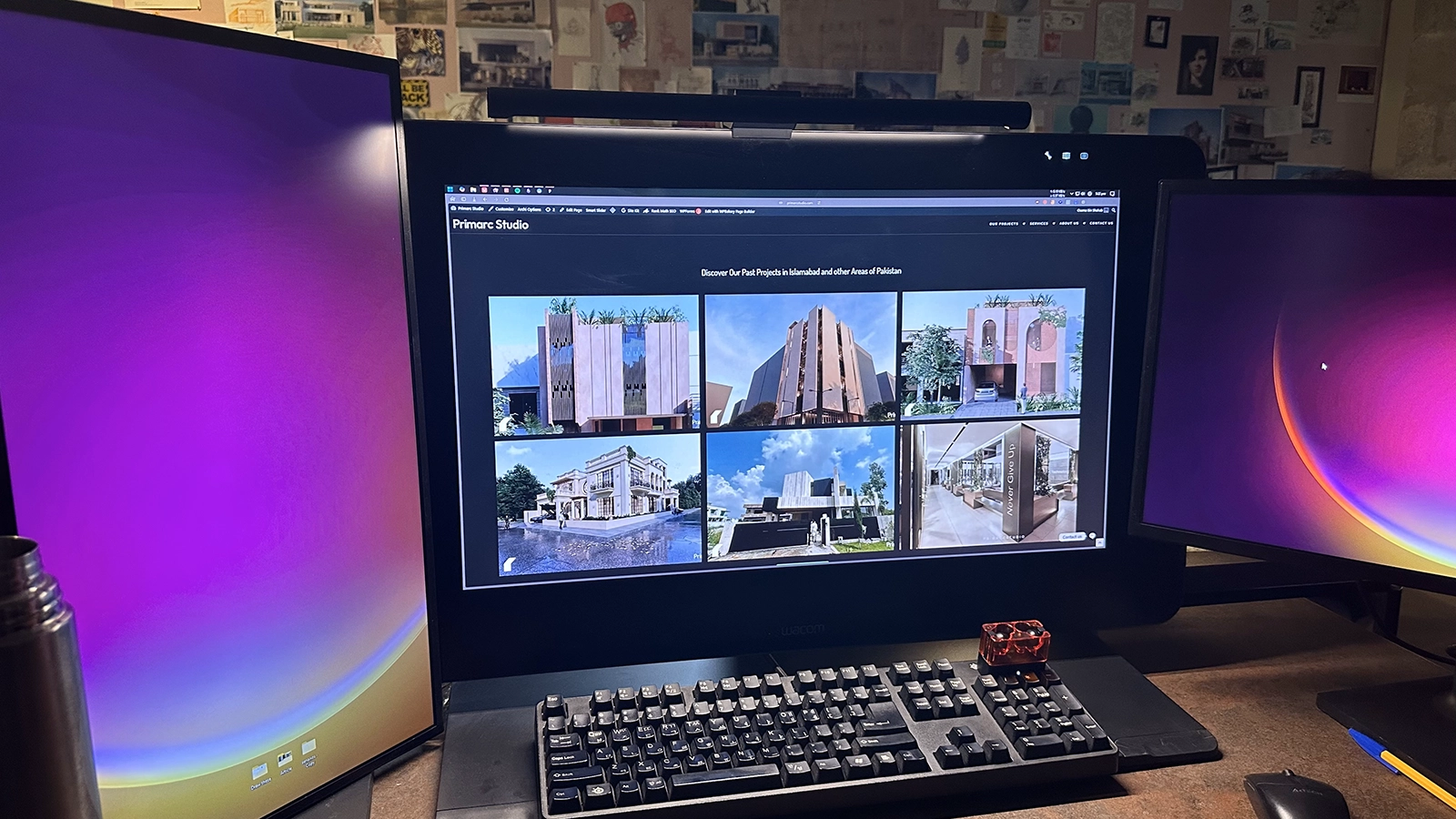
But light in the home office can also get a little extra sometimes. Sure, we can control lighting during the day to minimize eye strain, what about when it’s evening or night time (yes, believe me we have spent more time in the office late hours than we would like to admit). We were stuck between choosing between Xiaomi desk lamp and their monitor light bar.
They have a minimalist design and are also priced appropriately in the middle, making it an appealing buy for us architects and designers. It’s very hard for me to allocate $150 for a device like the ScreenBar Halo or benq for which I wasn’t used to, and on paper, this mid-range monitor light bar, with its suitable thickness, seemed to have all the bells and whistles that the top monitor light bar had to offer.
This Xiaomi light bar is around the size of 00 inches, and one of the reasons that I opted for this specific model is that it has a wireless dial. The color of the light is black, and looking at my current setup, I had no need for a white model, if one even existed. Power delivery is via USB to USB-C cable and it requires only 5 volts of power (max) from a USB outlet. When perched on top of the monitor, you barely see the wire, but in our current setup, you can see it easily. Whoops.
My Setup: Light Monitor Bar
I mainly use three monitors, my main monitor being a Wacom 32 inches, and two 24 inches monitors by “Iiyama” one being horizontal configuration and one being vertical configuration. I have plenty of room on the black bars om my main Wacom monitor, and the same looks good on the other monitors also.
Wacom has two ports on either side and the same can be said for the Iiyama Monitors. So the possibility of adding light bar to any screen is present.
My Thought Behind Choosing a Screen Light Bar
There are light bars which have the option of RGB lighting, and which have stepped lighting setting. There are also which have remote and also which have touch on the both sides of the light bar to set the levels of lighting according to your preference.
I went with middle of the pack but still good enough in my opinion “Xiaomi light bar” (trust me no sponsorship here), here are the factors which I think makes this desktop monitor light or light bar a lot better than the one available in the market.
Brightness of Monitor LED Light Bar:
Adjustable brightness levels are crucial and present in this light bar, thanks to the built-in light sensor. You are able to easily adjust the intensity of the light to suit your specific needs and preferences. The lightness of the light is good enough and the brightness is also good. If it was a tad bit brighter, it would have been a pleasure, but it’s not a deal breaker.
Adjustable Color Temperature of Computer Monitor Light Bar:
The color temperature of the monitor light for warmer light is around 2700K can be more relaxing and comfortable for the eyes, while cooler light is around 6500K can help improve focus and concentration. Overall I am really happy with the range of color temperature that this monitor light bar offers.
Design and Aesthetics of Xiaomi Computer Bar Light:
The design of this monitor light bar is really good and minimalistic at the same time. This understated design compliments the overall aesthetic of my workspace. It isn’t a sore thumb sticking out, but blends enough into the background. The mounting system allows for easy installation and adjustment. Build quality is good and the wireless adjustable dial is a good value addition which may contribute to the cluster on the desk, but a good paper weight alternative none the less.
It is magnetically attached the back assembly, and has minor angle adjustment which is enough and what more, it avoids screen glare but also don’t glare up in eyes like the cheaper alternatives in the market.

Setting Up the Xiaomi Monitor Lightbar
Setting up the Xiaomi Monitor Lightbar was a breeze. The unboxing experience was straightforward, with the light bar and its components neatly packed. Installation involved simply attaching the light bar to the top of my PC monitor using the provided mount. The device comes with a remote control, making it easy to adjust the brightness and color temperature. Within minutes, I had the perfect lighting setup tailored to my needs.

Impact on Daily Architectural Tasks by Screen Monitor Light Bar
One of the most noticeable benefits of using the Xiaomi Monitor Lightbar has been the improved visibility of blueprints and sketches. The adjustable brightness and color temperature control allows me to illuminate my workspace perfectly, including shining light on the keyboard, bringing out the fine details in my work. The ability to change the color temperature is particularly useful, allowing me to shift from white light to warm light or somewhere in between; I can switch to a cooler tone for detailed drafting or a warmer tone for more relaxed tasks. This versatility has reduced eye strain, even during long hours of work.
Maintenance and Durability of Monitor Light Bar by Xiaomi
Its been almost two years since I have been using this Xiaomi monitor light bar is simple. It requires minimal cleaning, just a quick wipe with a soft cloth to keep it dust-free. The build quality is impressive, and it feels sturdy and well-made. With proper care, the light bar is designed to last for years.
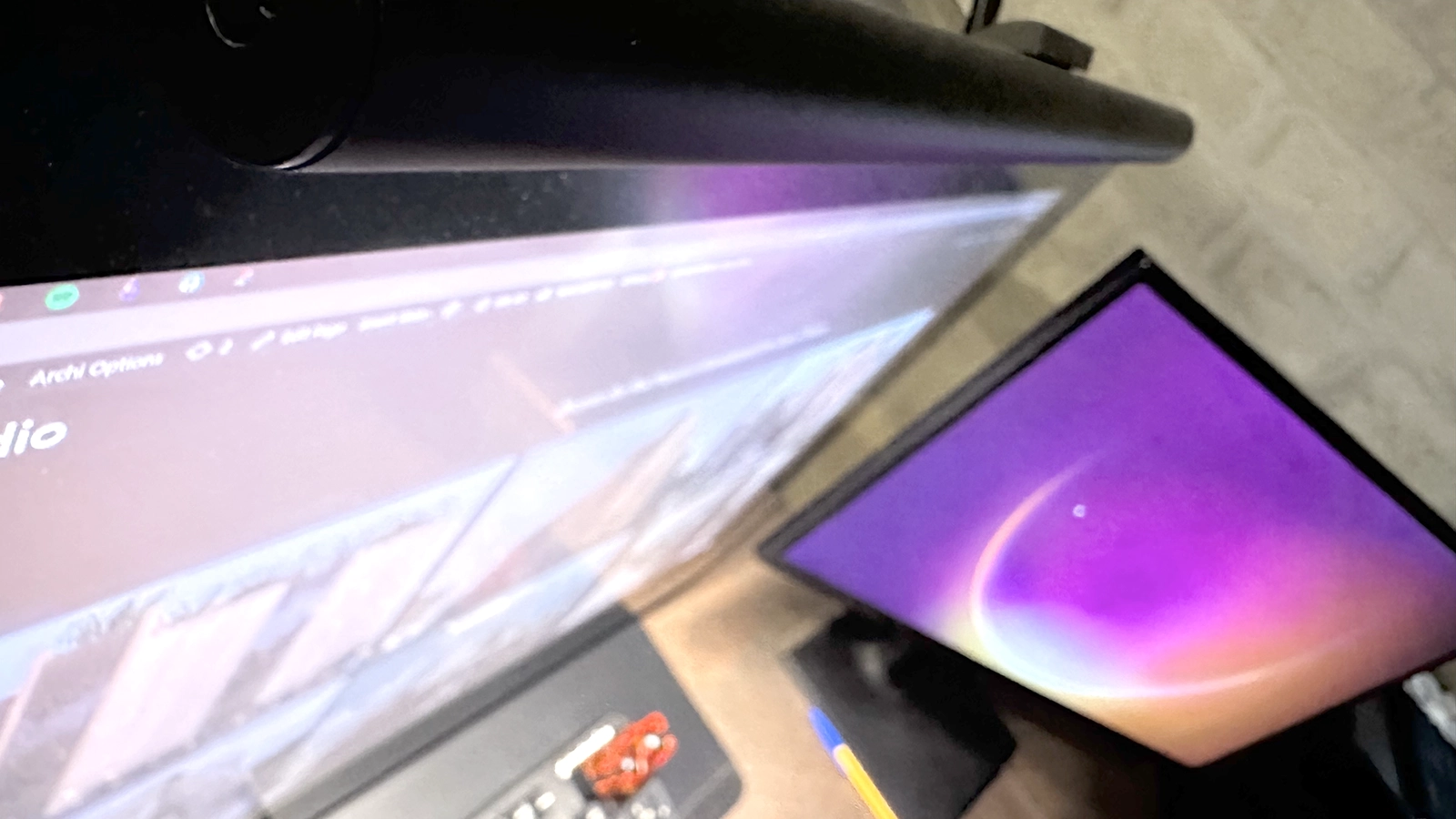
Post Purchase Thoughts on LED Monitor Light Bar: A Must Buy or Regret?
Well investing in a high-quality light can is a must and any monitor light bars in the range of Xiaomi light bar are a good option, by being in the middle of the pack. This monitor light bar has become an essential in my daily work as an architect. From reducing eye strain to improving my workspace, and I would highly recommend it to my fellow architects and professionals who spend long hours at their desks and now this is a must buy for any essential setup.
Frequently Asked Questions
Are there different types of monitor light bars available in the market?
Yes, there are various monitor light bar options available in the market. Some monitor light bars are clip-on, USB-powered, RGB customizable, and adjustable brightness. Each type caters to different preferences and needs of users seeking to enhance their monitor lighting experience.
Can the light bar be used with different monitor sizes?
Yes, the Xiaomi Monitor Lightbar is compatible with a wide range of monitor sizes. Its adjustable mount allows it to fit securely on most monitors without any issues.
Is the Monitor Light bar worth the investment?
Absolutely. Its features, durability, and positive impact on productivity make it a cost-effective choice for professionals who prioritize good lighting.
Primarc Studio Architects
The Primarc Studio editorial team consists of architects and designers specializing in modern residential projects, interior designs and commercial designs across Pakistan. Together, we share insights on design trends, construction costs, and project case studies.















