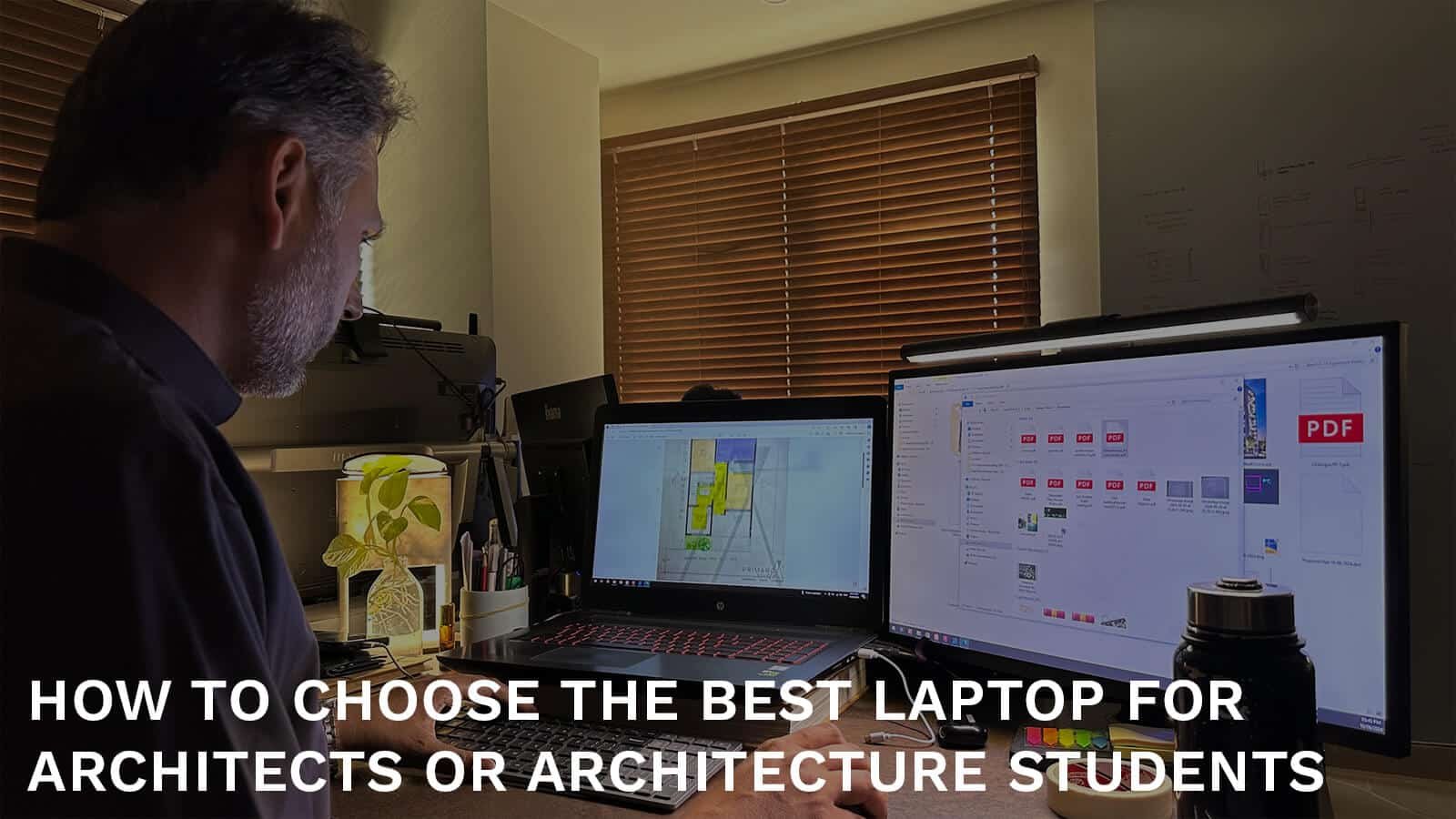
How to Choose Best Laptop for Architects or Architecture Students
Embarking on the journey of architecture, one needs to hone many skills over the years, many of which now require a computer or a laptop to bring one’s visionary designs to life.
From unleashing your imagination through intricate 3D modeling to seamlessly drafting blueprints, the right laptop for architects, becomes your trusted companion in transforming concepts into concrete structures. Architects and designers require powerful laptops that can handle such demanding software.
Whether you are an architect or an architecture student searching for the perfect laptop for years to come, you are in the right place. Primarc Studio is an architecture and interior design firm, and I have been through a whole as an architect.
In this guide for architects and architecture students, we will go over some basics of what to look for when you are looking to 3D model and render on that machine. You can apply these basic points to any exploration of some of the top laptops that meet these criteria and help architects and designers achieve their best work.
Laptop or Desktop Computer: What is Better for Designers and Architects?
If you had asked me this question five years ago, I would have told you flat out that PCs are better and you should make and invest in one. Go for a low-tier laptop, and apply your savings to a GPU card for your desktop.
Gone are the days when you had to compromise too much when you opted for a laptop. Now, you are getting the same specs at the same price point. However, with laptops, there is one drawback: You are limited in upgradability down the road. But portability is the way to go when you are an architecture student or even an architect.
With so many options on the market, deciding which laptop will best meet your needs can feel overwhelming. But don’t worry! In this article, we’ll break down the essential features and provide recommendations to help you make an informed decision.
Too Long Didnt Read
If you want the best laptop for architects and designers without any limit on budget, buy the ASUS ProArt Studiobook 16 with all the bells and whistles.
Don’t buy a MacBook Pro but if you still want the best MacBook for architects, although I wouldn’t recommend you buy a MacBook, get a MacBook Pro 16 M3 Max.
Buy the Asus M16 Zephyrus if you want the best-looking, minimalist, and portable laptop for architects.
Buy the Dell Alienware M18 if you want the best large-screen laptop for architects.
Buy the ASUS ROG Zephyrus Duo 16 if you want the best dual-screen laptop for designers and architects.
Mega No’s for Laptops for Architecture Students and Architects
Not to go for AMD and Intel Iris Xe GPUs—Almost all, if not most, software and engines support CUDA better than the AMD counterpart, and you want the GPU that runs everything regardless of what you throw at it.
Don’t go for Macbooks—Some software, such as Revit, Lumion, and Enscape, still doesn’t support Macbooks. As an architecture student, you want to explore all types of software.
Don’t go for Quadro graphic cards.
Don’t go for touchscreens. Yes, they may look cool, but they usually don’t offer the best bang for the buck, and neither are they useful in workflow.
Don’t go for laptops with only UHD graphics; they’re equipped with an integrated graphic card, which amounts to nothing when you are trying to run architecture rendering software.
Key Considerations for Architects and Architecture Students When Buying Laptops
These considerations are good to know if you are buying a new laptop, especially if you are buying a used laptop.
Processor (CPU)
If you are going with an Intel-based laptop, any processor above i7 or i9 is better, or if you are going with an AMD-based laptop, any processor above Ryzen 7 is better.
Ram
Ram, in general, helps you run your programs smoothly. The more headroom your programs have, the better they can run and, in many cases, smoothly and faster. 16 GB RAM is the bare minimum that you should go for, but I suggest that you go for at least 32 GB RAM. 64 GB RAM is the ideal.
Storage
The latest cards have storage capacities of 1TB. This is the minimum that you should go for. The ideal would be 2TB, but then again, storage matters for your personal usage. But 2TB is better nowadays with the ever-increasing sizes of software. Make sure the storage is SSD (solid state drive) or NVME. Don’t go for old spinning hard drives.
GPU
I have always felt that nVidia works better on GPUs than AMD. A lot more architectural software is optimized for Nvidia than AMD. Go with a generation older than the latest with what is available; nowadays, Nvidia’s latest generation is the RTX 4000 series. RTX 4090 is the newest card and the best. RTX 4070 – RTX 4060 are the best cards to go for in terms of value, thermal, and long-term use. Please don’t go for lower-tier cards like RTX 4050; they are not the best in the long term. You can apply the same principle to RTX 3000 and RTX 2000 cards.
Screen Size
Again, speaking from experience, screens have become more crisp than before, and with a higher refresh rate, 18 inches would look ideal, but 16 inches is the sweet spot; if the screen has 2k to 4k resolution, 16 inches is the ideal. 15 – 16 inches is best for portability and productivity.
Battery Life
Battery life would be the worst when you are rendering, and software like Lumion requires you to keep your laptop plugged in while rendering. Anything above 6 hours is more than enough when not using your GPU.
Budget Considerations
Laptops for architects are pricey, but it’s important to view this as an investment that you will use for the next three to six years. Generally you are looking from 650$ (180,000Rs approx) till 1500$ (500,000Rs approx)
Don’t go for the highest end, either in CPU or GPU. Don’t get me wrong; it will be good and awesome to work with, but let’s admit it: We are making this guide for everyday people who need to make the most for the buck. One tier lower than the top tier is plenty of power for every architect out there.
But if you had to choose between a higher CPU or a GPU, always go for a higher GPU; that would yield the best results in the long run.
Best Laptops for Architects and Designers for 3D Modelling, Rendering, and Photo Editing (in no particular order)
I suggest Lapop models for architects here. Also, keep in mind that if you go for the current-year laptop, it’s going to cost significantly more than the previous year’s version. Go for a year older version; you can opt for a better GPU, thus improving your overall experience.
Again, this is a reminder that if you go with the middle specifications, you get the best value for your money, and if you go for the higher tier and configuration models, you get the best build, but all the bells and whistles are also expensive.
All the laptops mentioned here can equally be called best laptop for Lumion and Sketchup, be it 3d Modeling or Rendering.

ASUS ROG Zephyrus M16
Price: 1,350$ to 2,000$ (320,000Rs to 550,000Rs)
Screen: 16 Inch, QHD+ 16:10 ratio, 240Hz, 2560×1600
Processor: AMD Ryzen 9 and Intel i9
GPU: NVIDIA GeForce RTX 4070 – 4080
RAM: up to 32GB
Storage: 1TB SSD
ASUS ROG Zephyrus is a premium laptop from ASUS. It is equipped with the latest processors, and I recommend going with NVIDIA® GeForce RTX™ 4070 or 4080 graphics. You can turn off the GPU if you are not using the laptop for heavy tasks, thus improving battery life when you are writing reports or using the laptop for other tasks.
Although it’s a gaming laptop, the ASUS ROG Zephyrus G16 is highly regarded for its performance and portability, making it a great choice for architects. This laptop has the best minimalist design, in my opinion, much less gamer aesthetics.
The laptop lacks a numeric keypad and an ethernet port. It is relatively expensive.
Buy via Walmart – Buy via Paklap

Lenovo LOQ 16
Price: 1,000$ to 1,295$ (340,000Rs to 425,000Rs)
Screen: 16 Inch, IPS panel, 144Hz, 2560×1600
Processor: Intel Core i7-13620H
GPU: NVIDIA GeForce RTX 4060 – 8GB
RAM: 16-32GB
Storage: 512GB SSD
Lenovo Legion Pro 5i is a competent laptop with a decent design. There is a backlit keyboard, and it’s heavier and thicker than one would prefer for portability. But being light would avoid this. Plenty of ports are available, and the laptop isn’t bad of a rig.
There are multiple affordable configurations that you can opt for. However, considering the price point and how RTX 4060 is implemented, its thermals and performance are not much to talk about.
Buy via Amazon – Buy via Asif Computers

HP OMEN 16
Price: 1,299$ to 1,499$ (or 300,000Rs and 380,000Rs)
Processor: Upto 13th Generation Intel Core i7-13700HX or AMD Ryzen 9 7940HS
GPU: Upto NVIDIA GeForce RTX 4080 – 8GB
Screen: 16.1 Inch, IPS panel, 240Hz, 2560×1600
RAM: 32GB
Storage: Upto 2TB SSD
HP Omen is a great laptop with steady performance and good airflow, controlling the temperatures. The keyboard has RGB lighting, allowing you to work easily in low-light conditions. The chassis redesign looks better than last year’s, but the screen is still bulky.
There is no SD card ready; the chassis is a magnet for fingerprints. Thus, it will be challenging to keep clean if you take it on-site visits. Overall, it’s a good laptop.
Buy via Bestbuy – Buy via Techglobe

HP Victus 16
Price: 1,299$ to 1,450$ (330,000Rs to 400,000Rs)
Processor: 13th Generation Intel Core i7-13700H
GPU: Upto NVIDIA GeForce RTX 4060
Screen: 16.1 Inch, FHD, 60Hz, 1920×1080
RAM: 16GB
Storage: 1TB M.2 PCIe NVMe SSD
This is a lower-middle-tier laptop with good specs in the middle of the spectrum. RTX 4060 is a good middle ground and, thus, is easier on the pocket. Although the laptop’s construction is all plastic, it has a good keyboard and touchpad.
The display is only 1080p with 60Hz, the lowest on our list. There is no SD card reader, and the fans also reach full speed when they don’t need to. There is plenty of bloatware from the company when using the laptop.
Buy via Omen – Buy via PCStorePK

ACER NITRO 5
Price: 815$ to 945$ (240,000Rs to 290,000Rs)
Processor: 13th Generation Intel Core i5-10300H
GPU: NVIDIA GeForce RTX 3050 – 6GBG
Screen: 15.6 FHD, IPS, 144Hz, 1920×1080
RAM: 16GB
Storage: 256GB PCIe 3,0 NVMe SSD, 1TB HDD 7200PRM
The Nitro 5’s look hasn’t changed much over the year, and it’s very similar to the 2022 and 2023 models. Why fix it if it’s not broken? Nitro 5 is a powerhouse that doesn’t break the bank while being the smallest laptop in this list, sporting a 1080p screen with full HD. Although the Nvidia GeForce 3060 is a 2023 model, it performs well according to the price point.
Upgrading RAM is more expensive, and a spinning hard drive in 202 doesn’t bode well for the laptop.
Buy via Amazon – Buy via CZone

MSI Katana
Price: 1,200$ to 1,381$ (or 310,000Rs and 350,000Rs)
Processor: 12th Generation Intel Core i7-12700H
GPU: nVidia GeForce RTX 3050Ti – 6GB
Screen: 15.6 FHD, IPS, 240Hz, 1920×1080
RAM: 16GB
Storage: 1TB PCIe 3,0 NVMe SSD
While MSI Sword has a white option, it essentially offers the same laptop for just a bit more price. Thus, MSI Katana is a better option. Although sporting a 12th-generation Intel processor, it’s well capable of handling any task that you throw at it.
Too much bloatware on the laptop slows it down in the long run. Have a fresh install of Windows before you battle with its middling CPU performance. Battery life is the shortest. We know the laptop is going to be plugged in when rendering, but it’s really brief.
Buy via ExcaliberPC – Buy via GTstore

Dell Alienware M18
Price: 1,679$ to 2,549$ (529,000Rs to 770,000Rs)
Processor: AMD Ryzen 9 7845HX
GPU: nVidia GeForce RTX 4070 – 8GB
Screen: 18-inch Full HD, 480Hz, 1920×1200
RAM: 32GB
Storage: 1TB PCIe 3,0 NVMe SSD
The build quality is really good, and it feels similar to the X17. The keyboard has a cherry configuration, meaning typing will be really good. Fan levels are well adjusted out of the box, and although the laptop is a bit bulky, it’s the largest screen model that we are featuring in our list.
The screen is really good, and although the screen has a big chin compared to another laptop, overall, it’s a solid laptop with nVidia RTX 4070 card. If you want a big notebook and portability is not an issue, this laptop is for you.
Buy via Bestbuy – Buy via Dotcom
Honorable Mentions of Laptop for Architects and Architecture Students

Asus ProArt Studiobook 16
Price: 1,999$ to 2,999$ (or 800,000Rs and 999,000Rs)
Processor: Intel Core i9-13980HX
GPU: NVIDIA GeForce RTX 4070 8GB
Screen: 16-inch, 3D OLED, 3840 x 2400
RAM: Upto 64GB
Storage: Upto 4TB PCIe 3,0 NVMe SSD x 2
This laptop is an absolute powerhouse. Its 3.2K 120Hz OLED screen has outstanding color accuracy, which was fine-tuned in its entirety within the ProArt Creator Hub.
The 4,096-pressure-level stylus support on the screen is great for architects who prefer to use one. The development of glasses-free 3D display technology is also encouraging since it has the potential to make 3D modeling by architects a more palpable process.
4K video, gaming, and image processing are no problem for this laptop. Dialing is a breeze, and it helps you with many software programs, like Photoshop and Enscape. You can also customize it for each software program.

ASUS ROG Zephyrus Duo 16
Price: 3,000$ to 3,750$ (850,000Rs and 1,350,000Rs)
Processor: AMD Ryzen 9 7945HX
GPU: NVIDIA GeForce RTX 4090 – 16GB
Screen: 16-inch, 240Hz, 2560 x 1600, MiniLED
RAM: 32GB and up to 64GB
Storage: 2TB PCIe 3,0 NVMe SSD x 2
This laptop is amazing, and the dual-screen concept is executed beautifully in it. Architects can never have enough screen space, and this laptop solves the issue. Although Windows had an issue with dual screens, with the latest update, all the hitches have been solved.
Though the GeForce RTX 4080 is our favorite, the 4090 variant is also an option. Although the laptop is distinctive in its own right, the second screen truly makes it stand out. You can think of this panel as a 4K IPS screen with the edges sliced horizontally. The performance is second to none, surpassed only by more power-hungry computers. This machine is for you if you’re looking for the cutting edge and want something unique. Unlike other IPS screens, the 16:10 miniLED screen is currently exclusive to the Duo and Strix 16.
The pricing is too high, and the inconsistent pricing policy encourages you to buy this laptop only when it’s on sale.
My Personal Choice for Laptop: Best Laptop for Architects
I would go for the Asus Zephyrus M16. This laptop is perfect for any architect looking for a laptop that looks good and can run any architectural software, including 3D modeling.
Any laptop we have mentioned here is good for all tasks, but the build quality of the Zephyrus M16 is really good, considering its price point.
It is available in three different trims, and even though it is 2024, I would still opt for a 2023 version. The build quality is the same as the 2024 version, and they haven’t soldered the RAM, so you still have the option to upgrade the RAM in the future.
The minimalist laptop is the best in the league overall if you only go with the looks.
Maintenance Tips
Regular maintenance is key to keeping your laptop running smoothly. Here are a few tips:
1- Clean the vents and keyboard regularly to prevent dust buildup.
2- Update software and drivers to ensure optimal performance.
3- Use a cooling pad if your laptop tends to overheat.
4- Back up your data regularly to avoid losing important files.
Investing in a few accessories can enhance your laptop’s functionality, like a second screen for a home setup, an external mouse and keyboard,
Conclusion
Selecting the right laptop for architects or architecture students involves balancing performance, portability, and budget. By considering the key specifications and top models highlighted in this guide, you can find a laptop that meets your needs and enhances your productivity in the demanding field of architecture.
Contact us if you need help, or ask in the comments below for help or suggestions.
Frequently Asked Questions
What is the best operating system for architects?
Both Windows and macOS are suitable for architectural work. The choice depends on personal preference and software compatibility.
What software do architects typically use on their laptops?
Architects commonly use software like AutoCAD, 3DsMax, Revit, SketchUp, Rhino, and Adobe Creative Suite, including rendering software/enginers, which may include Lumion, Enscape, Twinmotion, Blender, D5 Render, and even Unreal Engine.
Can I use a gaming laptop for architecture?
Sure thing. Architectural work fits gaming laptops well because of their powerful CPUs and GPUs.
How important is a high-resolution display for architects?
A high resolution display is important as it provides clarity and precision in design work, allowing for better detail and accuracy.
How much RAM is necessary for architecture software?
A minimum of 16GB of RAM is recommended, but 32GB is ideal for running architecture softwares smoothly. With 64GB, you can be future-proofed for any increase in workloads.
What laptop for architect, or any laptop is best for AutoCAD?
Any laptop is best for AutoCAD, especially ones with discreet GPU cards. I don’t think you will face any issues running AutoCAD on modern laptop, especially any model later than 2022. But to use modelling and rendering software you will need GPU in laptop.
